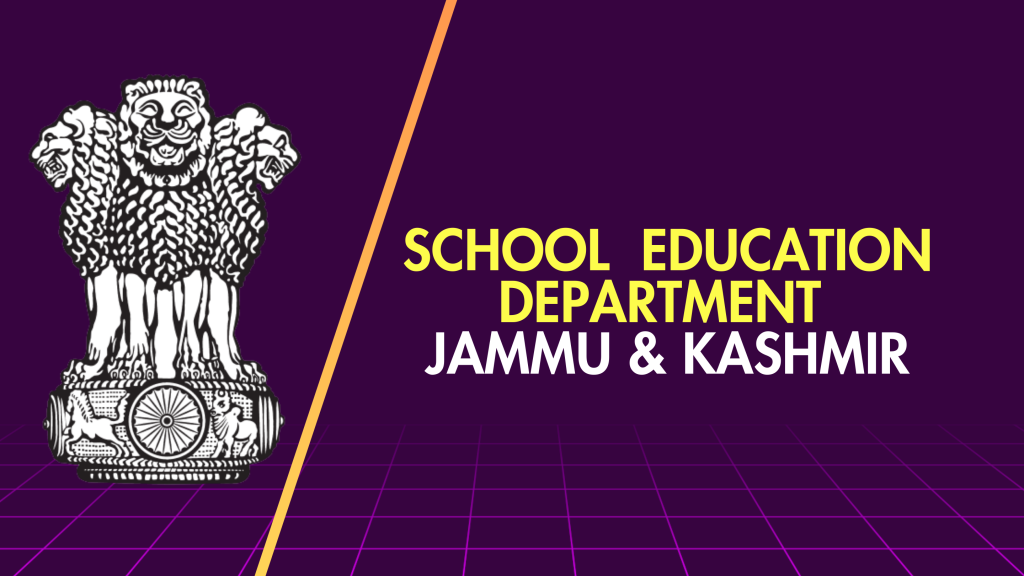The Jammu and Kashmir Board of School Education (JKBOSE) has officailly declared the Class 11th results 2024. The JKBOSE also releases the Class 11th results in the form of a gazette. This gazette can be downloaded in PDF format for easy access by students and schools.
The gazette lists all the results and is a comprehensive document that includes the names and roll numbers of all students along with their marks.
JKBOSE Class 11th Results: Download Application
To check the gazette results for JKBOSE Class 11th:
- 1. Visit the Official Website: – Go to http://jkbose.nic.in or http://jkresults.nic.in.
- 2. Find the Gazette Link: – Look for the link that indicates the gazette for Class 11th results.
- 3. Download the Gazette: – Click on the link to download the PDF file containing the gazette results.
- 4. Search Within the PDF: – Open the downloaded PDF and use the search function (Ctrl+F) to find your roll number or name.
JKBOSE Class 11th Result 2024 : Keep these details ready to view marks
JKBOSE 11th Result 2024: The JKBOSE 11th result RELEASED, candidates can check their marks using the following details:
- Roll number
- Registration number.
To check your JKBOSE Class 11 results online, you can follow these steps:
1. Visit the Official Website: Go to the official website of JKBOSE (Jammu and Kashmir Board of School Education). Go to http://jkbose.nic.in or http://jkresults.nic.in.
2. Navigate to Results Section: Look for the results section on the website. This is usually found under a tab like “Results” or “Examinations”.
3. Select Class 11 Results: Find the link or section specifically for Class 11 results.
4. Enter Required Details: You may need to enter details such as your roll number or registration number. Make sure you have these handy.
5. View and Download Results: Once you’ve entered the required details, submit them. Your Class 11 results should then be displayed on the screen.
6. Print or Save: Optionally, you can print the results or save them digitally for future reference.