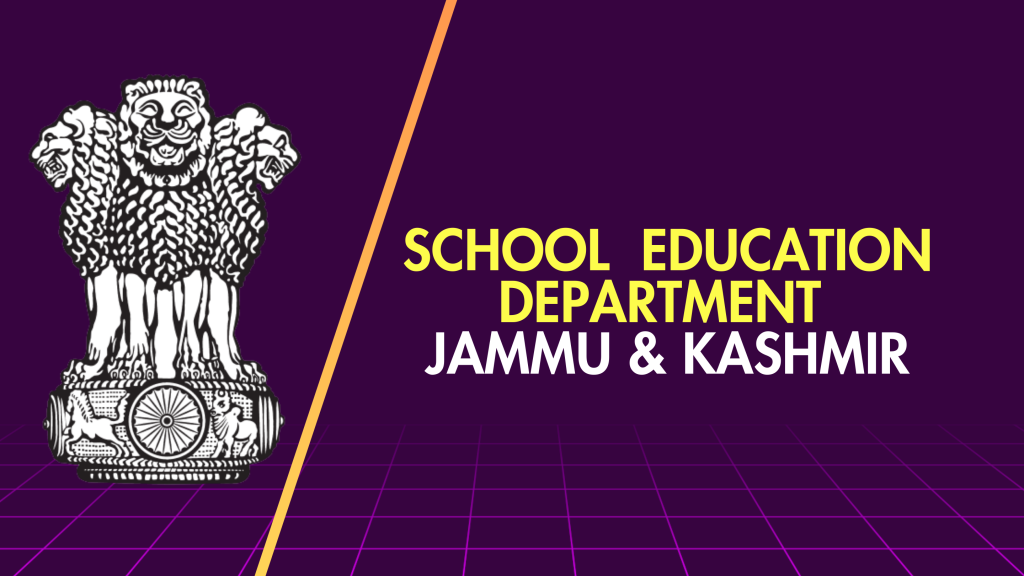The Jammu and Kashmir Board of School Education (JKBOSE) has officailly announced the Class 11th results 2024. Students can check their results on the official websites jkbose.nic.in and jkresults.nic.in. To access the results, students will need their roll number and registration number.
JKBOSE Class 11th Results: Download Application
Click Here to Follow Our WhatsApp Channel
The JKBOSE Class 11th exams for 2024 were conducted from April to May. Specifically, the exams for the soft zone areas were held from April 2 to May 1, 2024, and for the hard zone areas from April 22 to May 26, 2024.
Click Here – Follow Us On Telegram
JKBOSE Class 11th Result 2024 Shortly: Keep these details ready to view marks
JKBOSE 11th Result 2024: The JKBOSE 11th result RELEASED, candidates can check their marks using the following details:
- Roll number
- Registration number.
To check your JKBOSE Class 11 results online, you can follow these steps:
1. Visit the Official Website: Go to the official website of JKBOSE (Jammu and Kashmir Board of School Education). Go to http://jkbose.nic.in or http://jkresults.nic.in.
2. Navigate to Results Section: Look for the results section on the website. This is usually found under a tab like “Results” or “Examinations”.
3. Select Class 11 Results: Find the link or section specifically for Class 11 results.
4. Enter Required Details: You may need to enter details such as your roll number or registration number. Make sure you have these handy.
5. View and Download Results: Once you’ve entered the required details, submit them. Your Class 11 results should then be displayed on the screen.
6. Print or Save: Optionally, you can print the results or save them digitally for future reference.
The JKBOSE also releases the Class 11th results in the form of a gazette. This gazette can be downloaded in PDF format for easy access by students and schools.
To check the gazette results for JKBOSE Class 11th:
1. Visit the Official Website: – Go to http://jkbose.nic.in or http://jkresults.nic.in.
2. Find the Gazette Link: – Look for the link that indicates the gazette for Class 11th results.
3. Download the Gazette: – Click on the link to download the PDF file containing the gazette results.
4. Search Within the PDF: – Open the downloaded PDF and use the search function (Ctrl+F) to find your roll number or name.
The gazette lists all the results and is a comprehensive document that includes the names and roll numbers of all students along with their marks.
To check your JKBOSE Class 11 results via SMS, you typically need to send a message in a specific format to a designated number provided by JKBOSE. Here’s a general guide on how to do it:
1. Compose a New SMS: Open your messaging app to compose a new message.
2. Format the Message: Type JKBOSE11 <space> Roll Number and send it to the designated number provided by JKBOSE.
– Example: If your roll number is 123456, you would type: JKBOSE11 123456
3. Send the SMS: Once you have typed the message correctly, send it to the number provided by JKBOSE for result inquiries.
4. Receive Response: You should receive an SMS shortly afterward with your JKBOSE Class 11 results.